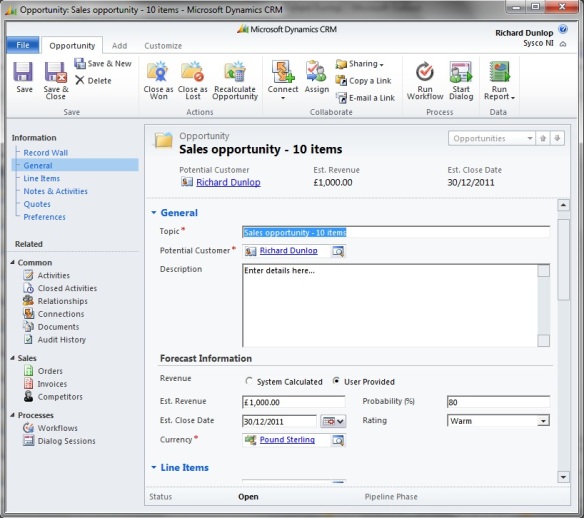Life has been very busy recently which means I have neglected my blog a bit, so I have decided to start doing a few entries about some of the features that make Microsoft Dynamics CRM so user friendly. From speaking to clients, the number one reason for going to Dynamics CRM is the integration to Outlook; so this seems like the best place to start.
In this post I am going to show how easy it is to convert an email in Outlook to a sales opportunity in Dynamics CRM.
The Scenario:
You receive an email from a potential customer looking to buy your product/services. In most CRM systems you would have to open up your CRM in a separate window, create an Opportunity and then some how link the initial email to the opportunity. Below I am going to show you how to remove duplication and speed up this process using Microsoft Outlook and Dynamics CRM.
Below is an email from the potential customer. At the top right of the screen you can see new “CRM” options. By selecting “Track” this now creates a contact in the CRM database and links this email to that contact.
We now want to create an opportunity for this contact using this email. Using the same CRM options we can “Convert to Opportunity”.
A new window pops up to ask the user some additional questions. You can change the name of the customer and it asks if you want to close the email and open the opportunity.
Now a CRM opportunity screen appears. It takes information from the initial email and populates some of the fields. The “Subject” of the email becomes the “Topic” of the opportunity and the email contact becomes the “Potential Customer”. Here the user can add additional information such as the estimated close date for the sale, the estimated revenue and the probability.
The user saves this and has now created an opportunity within minutes of receiving the email.
Back in Outlook you can see that the e-mail is now tracked against the opportunity. Below the email contains CRM information gives links to the Customer (Richard Dunlop) and the Opportunity (Sales Opportunity – 10 items).
You can also use Social Media information in Outlook to give a better view of your customer. I have the LinkedIn connector which allows me to get more information about my contacts.
This method can also be used to convert emails to “Cases”. A Case in Dynamics CRM is a customer service enquiry. This can be a complaint, a question or a request.
I hope this quick post shows the power and ease of use of Microsoft Dynamics CRM and how seamless the integration really is. I will try to keep updating the blog with more quick tips and features to make simple processes more efficient.